Do you want to reduce the brightness of your iPhone 13 or any other iPhone model’s screen? Read this short article to learn how to reduce white point on your iPhone 13, iPhone 12, and all other iPhone models available in order to save battery life.
Reduce White Point is a cool feature on iPhones that is used to reduce the intensity of the bright colors on the iPhone screen. By activating this feature on your iPhone 13, it makes the screen dim and more eye-friendly.
Recommended articles:
- Google warns about Hermit, a powerful spyware for Android and iPhone
- iPhone 14 Pro and 14 Pro Max may be the only ones to receive a new chip from Apple
- How to track a lost iphone that is turned off
Do you know that most of the time we feel tired after using and staring at the iPhone screen for a while? It’s a very annoying nuisance, and sometimes it seems that not even decreasing the screen brightness helps, right? But check it out: the Reduce White Point feature on iPhones, when activated, can help rest your eyes while using the device.
Does Reduce White Point save battery on iPhone?
There’s a popular belief among iPhone users that the Reduce White Point feature helps to save battery life on iPhones.
Technically, the Reduce White Point feature is used to reduce the intensity of the screen brightness. When screen color brightness is decreased or dimmed, it will help save your iPhone’s battery life.
How Do I Reduce White Point on My iPhone 13?
Like I said earlier, this feature is called ” Reduce White Point.” It’s great for eye relief, but it’s also one of the best battery-saving tips on your phone! Curious to see how to activate this function on your iPhone 13 and the rest? Just take a look at the steps below.
- Go to “Settings“
- Scroll down to the “General” section.
- Tap “Accessibility“> “Display Accommodations.”
- Tap “Reduce White Point” and adjust as desired.
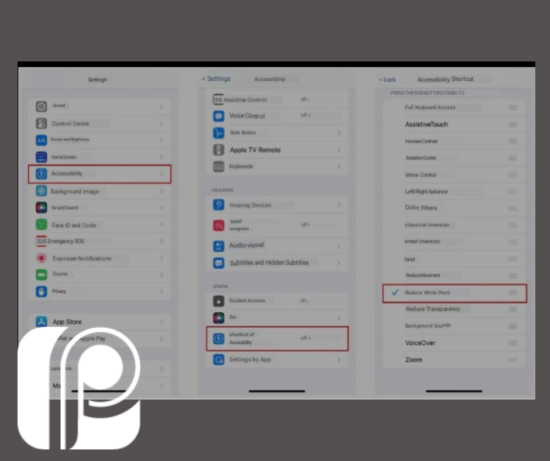
Pretty easy, right? When you activate the function, you will notice that the screen will look a little different, helping to save your iPhone battery while protecting your eyes!
Share this text with all your friends who have an Apple smartphone and see you soon!













