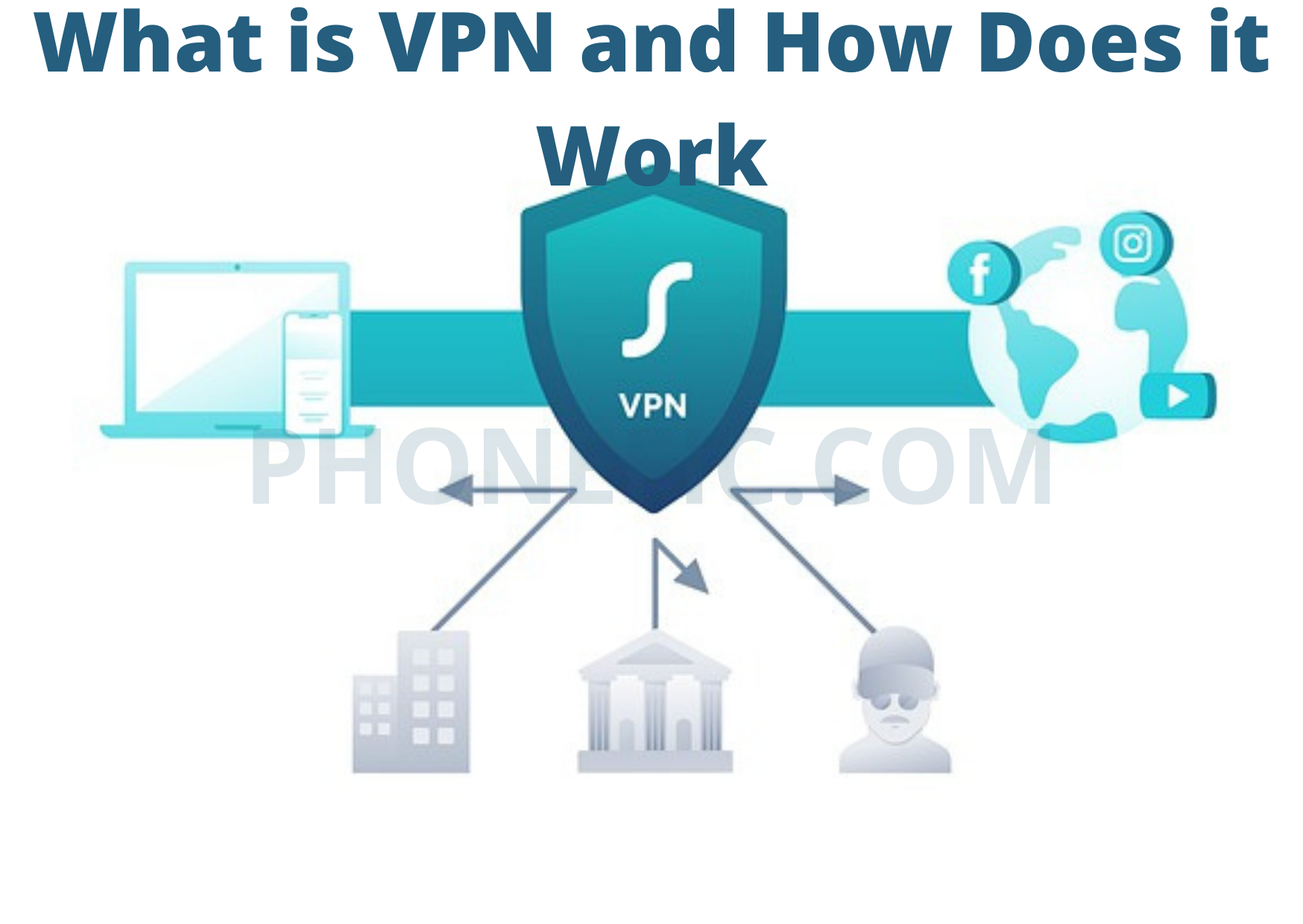On today’s tips, we are going to look at how to lock apps on Xiaomi phones with App Lock. Xiaomi mobiles deliver a security tool to protect users’ data. With it, it is possible to lock any application using password or fingerprint to prevent unauthorized people from having access to sensitive information in social networks and banking applications, for example. Below, I’ll show you how to activate it in a few minutes.
Recommended Read:
Xiaomi 12S Ultra Price in Nigeria, Features and Full Specs
Xiaomi launches Poco X4 GT and Poco F4 with screens up to 144 Hz and fast charging
App Lock is a native tool. That is, you do not need to install any other application to use the functions offered. That said, follow the instructions below to learn how to perform the procedure on your Xiaomi or Redmi phone:
1: Enter the app area:
With the settings menu open, tap on the “Apps” option;
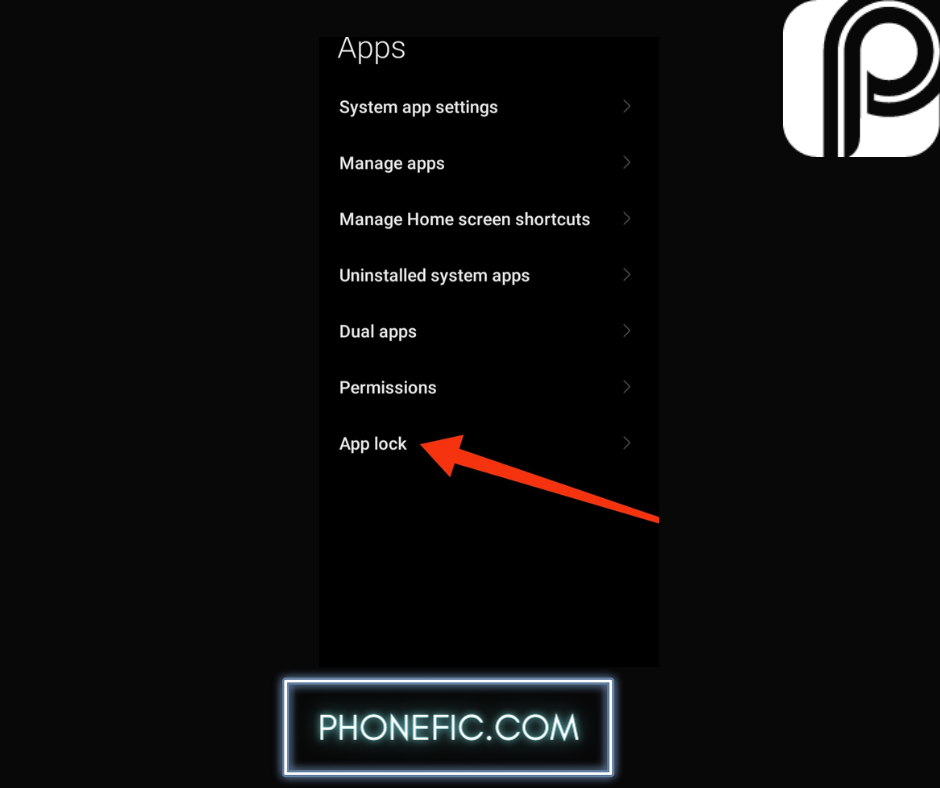
2: Access the tool:
Tap on “App Lock”;
3: Activate the tool:
Tap the “Activate” button to continue;
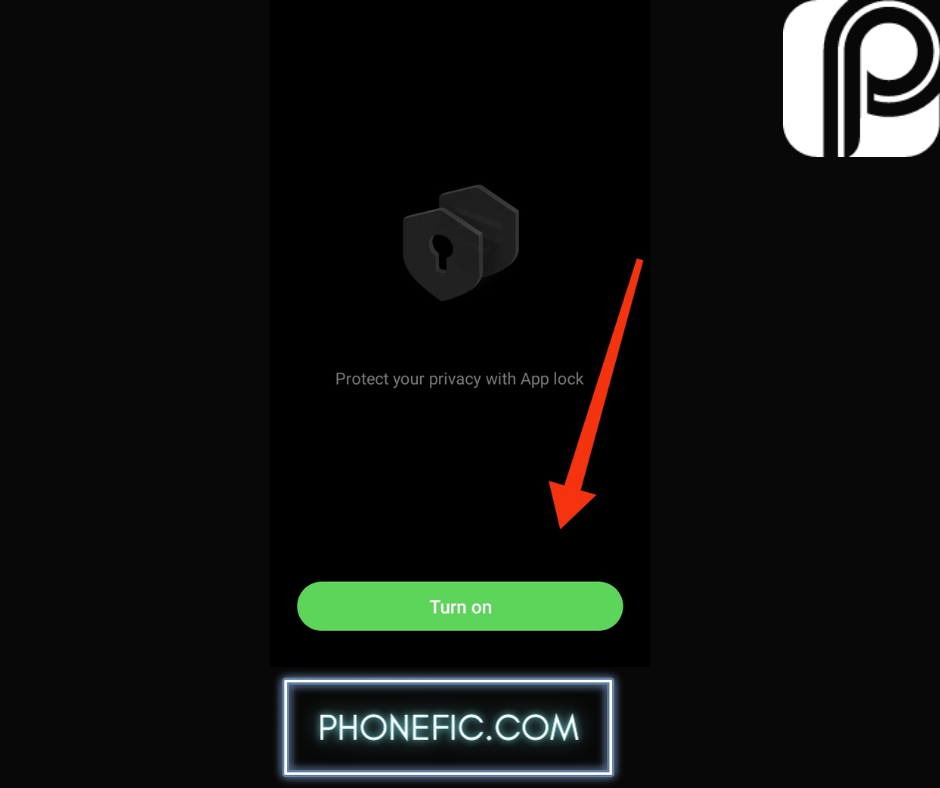
4: Set a password:
Connect at least four dots to set unlock password. After repeating the process twice, tap “Next”;
5: Add your Mi account:
The tool will ask to add Mi account as a password reset method. Tap “Add”;
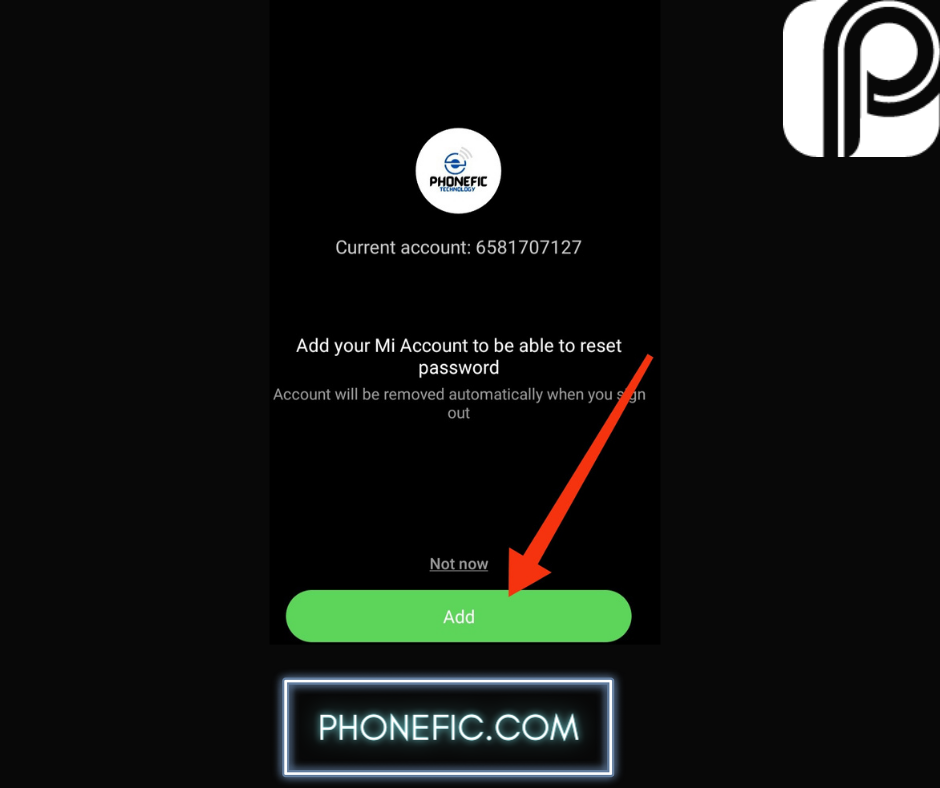
6: Block apps:
Some suggestions will be displayed. Tick the apps you want to block and then tap “Use App Block” — you can choose others later;
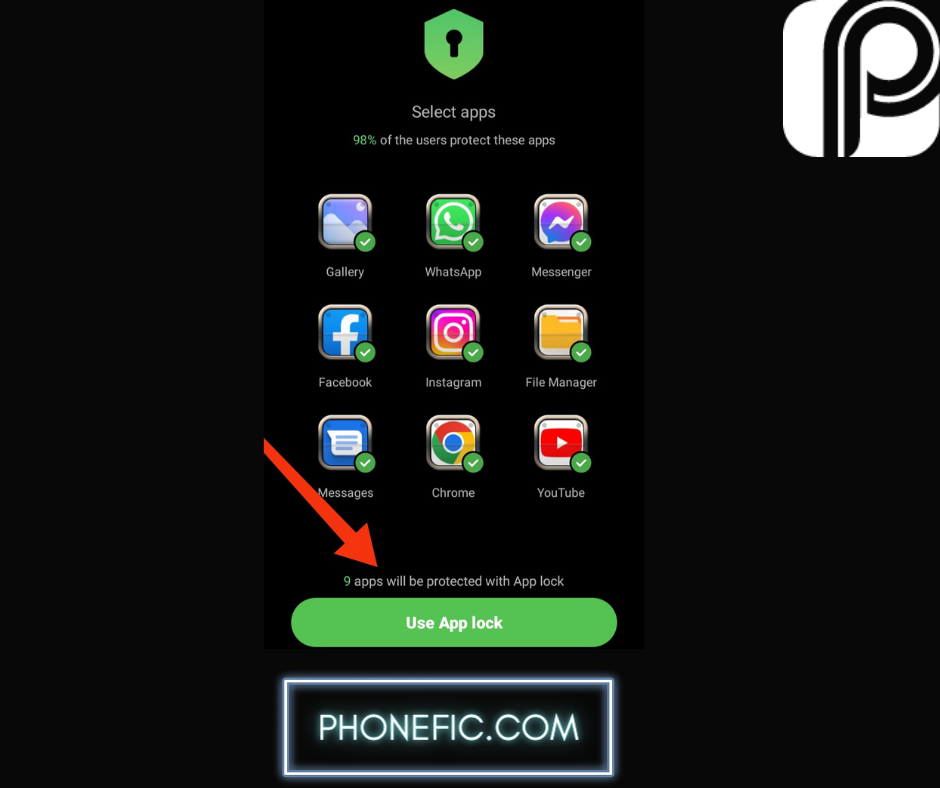
7: Activate biometrics:
The tool will ask for your fingerprint as an unlocking method. Place your finger on the sensor or, if you do not want to register it, tap “Cancel”.
8: Select apps:
Scroll down and tap the “key” next to the apps you want to enable blocking.
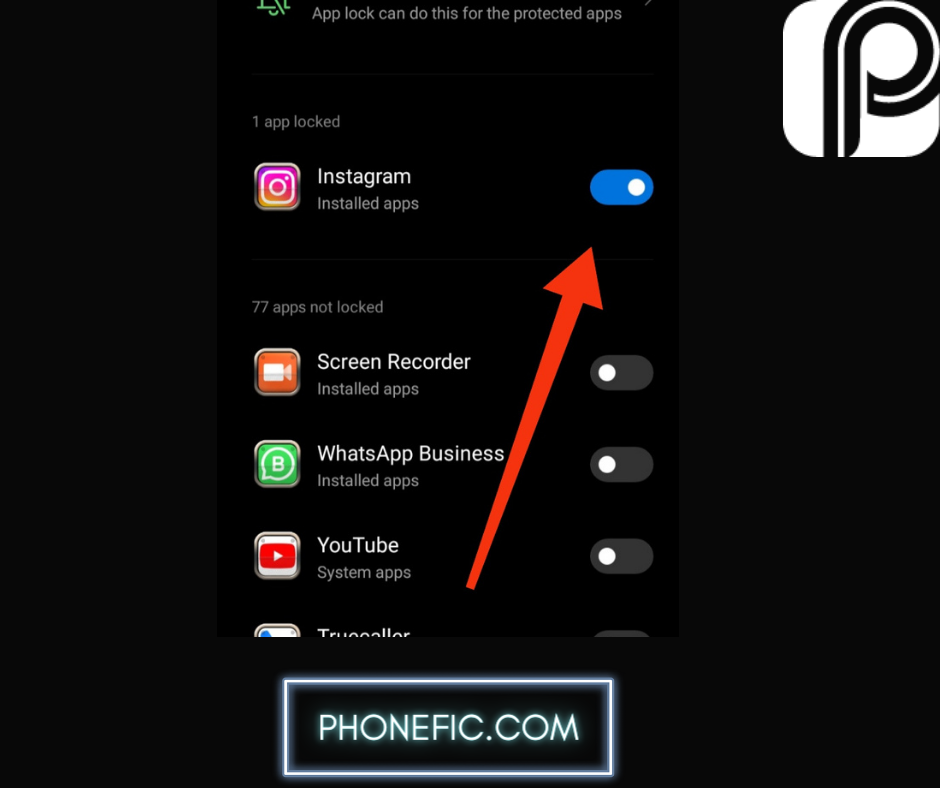
How to recover App Lock password
If you have activated the fingerprint, the system will ask for it whenever a blocked application is opened, ensuring more ease and security. However, if you only registered the common password and forgot the combination, don’t worry, it is possible to recover it with some ease. See below:
- Go to settings and tap the App Blocker tab. On the combination screen, tap “Forgot password”;
- Enter your Mi account password, tap “OK” and wait for verification;
- Connect the dots to create a new password and then tap “OK”.
Do all Xiaomi devices have App Lock?
Yes, the tool is native to MIUI, an interface present on Xiaomi and Poco-branded devices.
Is there an app limit?
In my tests, I was able to block over 100 apps without any problem. So apparently there is no blocking limit.
How to see blocked apps?
It’s simple: access the tool and scroll down to see the list of blocked apps.
Will a blocked app appear in the app drawer?
Yes, the lock does not hide the app, it just prevents access by unauthorized people.